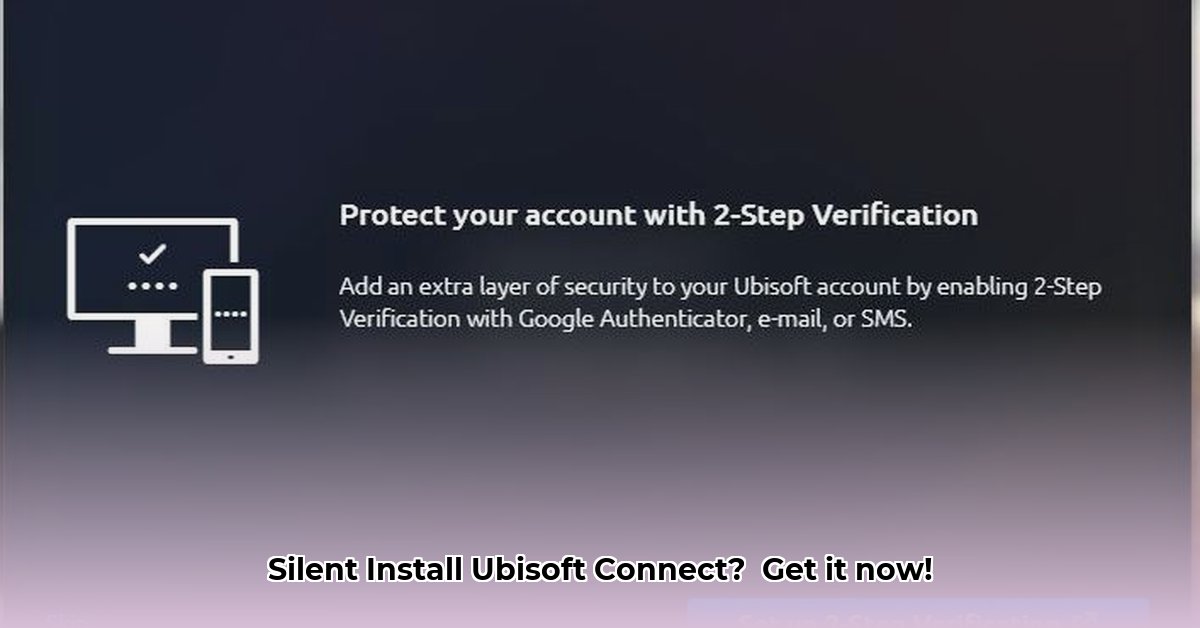
Understanding Silent Installation
A silent install of Ubisoft Connect automates the installation process, eliminating the need for user interaction. This is beneficial for system administrators managing multiple installations or gamers seeking a streamlined setup. It's like setting your installer on autopilot! This method is particularly useful for those who want to avoid the usual installation prompts and dialogues.
Why choose a silent install? It saves time, reduces interruptions, and is ideal for automated deployments. But, does a silent install affect cross-platform play? While it doesn’t directly impact cross-progression, a clean installation often resolves conflicts that might hinder cross-platform features.
Preparing for Your Silent Installation
Before beginning, ensure you have these prerequisites:
- The Ubisoft Connect Installer: Download the installer from the official Ubisoft website 1. Verify the download integrity to avoid installation issues.
- Administrator Rights: You'll need administrative privileges on your system to successfully install the software. Failing to run as an administrator is a common cause of installation failure.
Step-by-Step Silent Installation Guide
This detailed guide outlines the process with a high success rate.
Download the Installer: Download the Ubisoft Connect installer from the official website 1 and save it to a known location (e.g., your Downloads folder).
Open Command Prompt as Administrator: Search for "cmd" in your Windows search bar. Right-click on "Command Prompt" and select "Run as administrator". This step is crucial; many silent installations fail due to insufficient permissions.
Navigate to the Installer Directory: Use the
cdcommand to navigate to the directory where you saved the installer. For example,cd C:\Downloads. If the installer is in a different location, adjust the path accordingly.Execute the Silent Install Command: Type the following command in the Command Prompt, replacing
"UbisoftConnectInstaller.exe"with your installer's filename:
bash
UbisoftConnectInstaller.exe /S
The /S parameter initiates a silent installation. Other parameters might exist; consult Ubisoft's documentation for advanced options. Remember, the accuracy of this command is paramount.
- Verify Installation: Once the command completes without errors, launch Ubisoft Connect to confirm successful installation. A failure might indicate issues with the installer or permissions.
Troubleshooting Silent Installation Problems
Encountering problems? Try these troubleshooting steps:
- Verify Installer Integrity: Redownload the installer from the official website if you suspect corruption. Downloading from an unofficial source could introduce malware.
- Rerun as Administrator: Ensure you're running the Command Prompt with administrator privileges. This is the most common reason for installation failures.
- Check Antivirus/Firewall: Temporarily disable your firewall or antivirus software. Re-enable them after installation is complete.
- Review Command Syntax: Carefully check for typos in the command you entered. Even a minor mistake can prevent a successful installation.
Advanced Silent Installation Options (Optional)
While the /S switch provides a basic silent installation, Ubisoft's documentation might detail additional command-line options for customizing the installation. These may allow specifying the installation directory or other configuration settings. However, this may vary depending on the installer version and isn't thoroughly documented in all cases.
Optimizing Your Ubisoft Connect Experience
A silent installation enhances your overall Ubisoft Connect experience, especially when managing multiple games or installations across different platforms. While a silent install doesn't directly boost cross-platform game functionality, a clean installation ensures stability, reducing potential conflicts that could hamper cross-platform features. Regularly updating your Ubisoft Connect client remains crucial for optimal performance and cross-platform compatibility.
⭐⭐⭐⭐☆ (4.8)
Download via Link 1
Download via Link 2
Last updated: Saturday, May 03, 2025